So you have a larger mySQL database of more than 30 MB size, you want to move it to a new server, and you’re unable to import your database to the new server via phpMyAdmin, due to its time and size limitations.
But don’t worry, its not a big problem. It can be done using a tool BigDump
Steps
Here are the steps involved in moving your large database to a new server easily.
1. First you will have to download your old mySQL database to your local computer. This can be done via phpMyAdmin using the Export function.
2. Download the dumper from BigDump website, and unzip it to your local computer, using Winzip or any other unzip tool.
3. Create a new folder named e.g. “dump” on your new web server, and change its permissions to chmod 755. (Do change it back to default when you’re don’t with importing database.)
4. Open the unzipped file bigdump.php in a text editor like notepad, and adjust the database setting, i.e. database name, username, password.
5. Upload bigdump.php along with the dump file (downloaded from old server) to the new server under the directory we just created named “dump”
6. Now open the bigdump.php file by using a browser, i.e. Firefox, Internet Explorer, using address something like http://www.yourwebsite.com/dump/bigdump.php
7. Select the appropriate options and start the process, then wait for the process to finish, do not close your browser, if you do so, then you will have incomplete database on your new server. As the dump file is present on the server it will take less than a minute to complete the process, if the dump file is, consider 40 MB.
8. You must remove your dump (MySQL) file and the bigdump.php file from your server, also delete the dump folder, or change its permissions back to default.
Great tool for you to try. Make sure you leave your opinions in the comments below. Your feedback is highly appreciated. (happy-face)
![]()

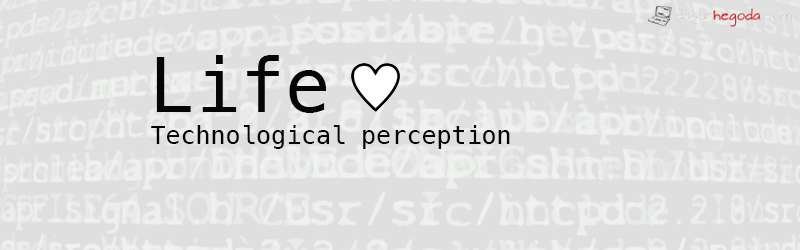
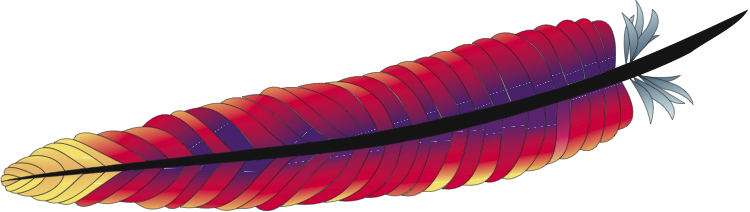
hi . good day .. i just want to ask if you have an idea to export large database (80GB+) from web server / live server to localhost .. what application i might be able to use ? hope you might give some good suggestion about this things .. thank you ..
Option 1 – phpMyAdmin but I’m sure it might n’t work as you expected.
Option 2 – MySQL Workbench &
Option 3 – Command Line is you are only hope
Thank you, this write up helped me out greatly. I’ve been pulling my hair out all night trying to figure out how to move my database without it timing out. Thanks a bunch!
I’m glad that my post helped.
I have a my database with 500 mb. is this work for me?
Yes, It should work.