Apache Access Logs
Centralising Apache logs can be useful in many scenarios. Let’s get the basics 1st. So Apache logs can be defined as
In order to effectively manage a web server, it is necessary to get feedback about the activity and performance of the server as well as any problems that may be occuring. The Apache HTTP Server provides very comprehensive and flexible logging capabilities.
Today we’ll setup Apache to log each access request to MySQL database rather than storing it in a flat file. Unlike logging to a flat text file, a SQL-based log exhibits tremendous flexibility and power of data extraction. Let’s dive in.
and Apache access logs can be defined as
The server access log records all requests processed by the server. The location and content of the access log are controlled by the CustomLog directive.
Today let’s see how to setup Apache to use MySQL to store the all the logs. Apache access logs will be sent to MySQL database through the Apache log module.
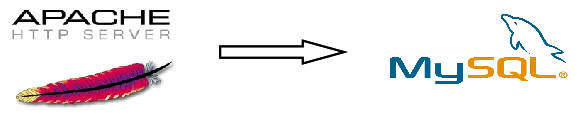
Prerequisites
MySQL Server and Apache should be installed on the Ubuntu instance.
Step 1
To setup Apache access logs to MySQL there is an Apache library to be installed which can be done via apt-get.
apt-get install libapache2-mod-log-sql-mysql
Step 2
Now let’s enable unique_id module.
a2enmod unique_id
You may ask why? Answer is it’s not necessary, but without it, mod_log_sql will leave the id column in the MySQL table for the access log empty. The id column will contain the unique request ID supplied by the standard Apache module mod_unique_id.
Step 3
Now log in the to MySQL console and create a database to store the Apache access logs.
create database apachelogs;
Step 4
Let’s create a user and grant privileges to store the Apache access logs to the database.
grant insert,create on apachelogs.* to loguser@localhost identified by 'loguser_pw'; flush privileges;
Step 5
Now add the below configuration to the VirtualHost where you need put the Apache access logs to the database. If you don’t know about VirtualHosts refer this post. Also note that if you put these lines as global it will affect all the VirtualHosts available in your Apache.
LogSQLTransferLogTable web_access_log LogSQLLoginInfo mysql://loguser:loguser_pw@localhost/apachelogs LogSQLCreateTables on LogSQLDBParam socketfile /var/run/mysqld/mysqld.sock LogSQLTransferLogFormat AbHhmRSsTUuvI
Finally restart Apache.
/etc/init.d/httpd restart
Tips and Tricks
If you want to log to a remote MySQL instance change the localhost to the particular IP address. LogSQLLoginInfo should be changed. Format is as follows
mysql:[user[!password]][@[host][:port]][/database]
Also make sure that the MySQL instance accepts remote connections as shown in this. Plus grant privileges to the MySQL user in the step 4 for remote access as shown here.
As given below in the usual scenario logs are stored in a scattered way. You can’t run analytics about the application since the logs are stored in 3 different places. But with the below setup logs are saved in a single MySQL database. Analytical queries such as how many requests came from what application, how the application load is distributed so on and so forth. All you have to do is use the above configuration in all three Apache instances.
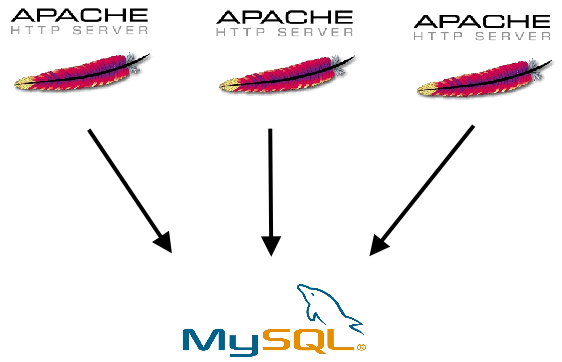
So that’s it. If you have any questions let me know in the comments below. Your feedback is highly appreciated(happy-face).
![]()

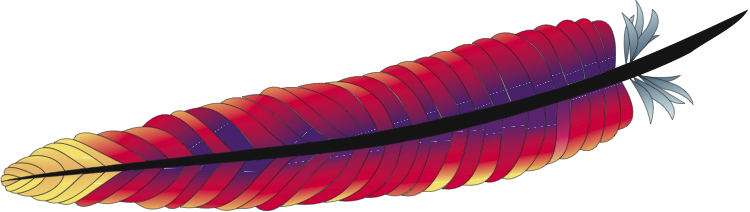
Very nice to know! Thanks a lot for this information. Probably it is an idea to get some more information by adding some parameters to the Apache logs, if possible!
(Used this to created statistics about our Social Feeds at http://SocialFeeds.Club/)
Very easy instructions to follow, thank you. I was also wondering if it is possible to log to both the standard Apache log and to MySQL at the same time? I use Fail2Ban to check the logs and look for intrusion attempts, but I would also like to add the logs to a database automatically so I can examine them easier. Thank you.
Thanks. By the way frankly speaking I have tried this only. If you google I’m pretty sure you would find more resources.
thank you for your knowledge. I have a problem, someone knows how to send the Apache log sent to the telegram. can anyone help me about sending apache logs to the telegram?
thank you for your knowledge. I have a problem, someone knows how to send the Apache log sent to the telegram
Hello, Thanks for this. I have a question. With the settings as provided I am getting the time_stamp records in an unreadable format, it looks like the bigint format.
Is there a way to have the time_stamp logged as a readable date and time?
Thank you