Please note that below blogpost is based on my personal experience while developing data.gov.lk which is the Sri Lanka’s Open Data Portal.
CKAN. In their words “the world’s leading open-source data portal platform”. Since you know about open data and how to use it let’s get right into CKAN. Oh oh! You don’t know about open data. Don’t worry! I got you covered. Read this blog post and you will get to know every thing you need to know about open data. Yeah trust me! Everything.
What’s CKAN?
As they say,
CKAN is a powerful data management system that makes data accessible – by providing tools to streamline publishing, sharing, finding and using data. CKAN is aimed at data publishers (national and regional governments, companies and organizations) wanting to make their data open and available.
Basically it’s a open source tool which allows you to manage your open data. It’s written in Python & uses Postgres as the database. If you are a MySQL fanboy and don’t know about Postgres don’t forget to read this blog post. It will give you a good idea about Postgres. Will divine into to CKAN’s features, so that you will know how powerful and feature-rich CKAN is. Brace yourself, here we go.
CKAN Features
Features, features I don’t know where to start. It has got so many useful in-built features plus if you need a new one you can modify the code to get the job done. Else you can develop a your own extension. Beauty of open source right? Who doesn’t love open source. About open source, I would love to change the world, but they won’t give me the source code (laugh-face).
- Publish and Manage Data
- Entering data, Harvesting, Publisher tools, Workflow
- Search and Discovery
- Search on all dataset attributes, Full-text search, Fuzzy-matching, Faceted search, Search via API
- Metadata
- Title, Unique identifier, Groups, Description, Data preview, Revision history, Extra fields, API key, Multiple formats (if provided), Tags, Licence
- Geospatial
- Preview, Search, Discovery
- Community
- Comments extension, Share, RSS/Atom feeds, Follow extension, To do extension
- Visualise
- Table view, Graphing data, Mapping data, Image data, Roll your own
- Themable
- Store
- History
- Extend
- Federate
- API
If you are looking for a details explanation of the CKAN features visit this link to get to know more. Since all the features are explained very well in the provided link let’s move on to the installing CKAN part. Oh yeah! It’s time get your hands dirty. Noooh noh I mean to install CKAN (laugh-face).
Installing CKAN
There are two ways to get it done. Links are provided to the docs.
Let’s talk about the second method. You will have to follow the steps as mentioned above in the url. It’s a comprehensive tutorial. Also below tips will help you to get the job done. Also check out the CKAN demo. You will get a pretty good idea about what you will have after installing CKAN.
- Step 2 part b – It will talk few mins to initiate the download process. So give it sometime and wait. If not you can maually download from GitHub.
- If jetty is not starting – edit /etc/default/jetty and change NO_START to be 0 (or comment it out). More info.
Depending on your environment you will come across different errors. Make sure to use Google or contact me here.
Check out the video below. Demonstration of data.gov.uk CKAN Customisation. They have done a good job with CKAN.
Do you have any question about CKAN? Comments below are open for you. Your feedback is highly appreciated. (happy-face). Check out the image below. It shows how open data is connected & used.
![]()


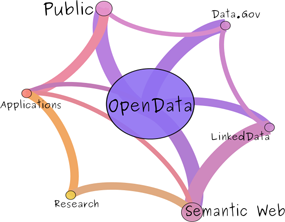
Hi Dasun, Nice post please highlight links properly cant find them quickly. :)
Thanks Thilan. I’ll work on the links.
hey i would ask u how to import ckan from localhost to web hosting?
how to import ckan from localhost to web hosting?